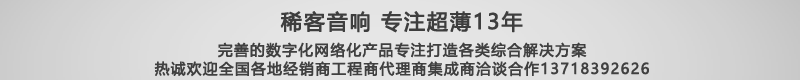威时R19破解
经过测试[ 本帖最后由 wangjiansen 于 2008-3-1 16:43 编辑 ] 老大加权限,.................................................. :D :lol :P
下了
谢谢了 辛苦啊,帮你加了! 要怎麼破阿 大大講解一下啦 感謝.......
楼主 这个破解早就有 源文件呢
楼主 这个破解早就有源文件呢:lol 兄弟真是搞笑,有破解,怎么会不知道源文件呢,去找找 5楼看了,安装19---运行两个注册表文件-----运行蛤蟆(可能是青蛙;P )----DRIVER---INSTALL--DONGLES---LOAD----5000(下载的文件里)-----EMULATOR---START最后将AUOTMATIC选上---SAVE STATE 還是不行耶大大在說清楚啦 感激不盡 謝謝 我是按步骤装的呀,一直是这样的,你再仔细看看,装的时候关闭杀毒软件Step 1. Driver installation
Start SENTEMUL2006.exe
Open "DRIVER" folder and press "Install Driver" button to install Sentinel
dongle emulator driver.
Then open "Emulator" folder and click "Start Service" button if service
is not started.
Step 2. Running your software.
If Computer ID and License information appears and "Licensed dongles"
window shows you the only number, you're ready to start working
with your application withouthardware key attached to computer!
Step 3. Automatic or Manual StartUp options
If you want driver loads automatically when youstart
Windows please open "Driver" folder and select Automatic Start
option then press "Save State" button so there's no need to
open SENTEMUL'2006.exe and Start service next time you start
Windows.