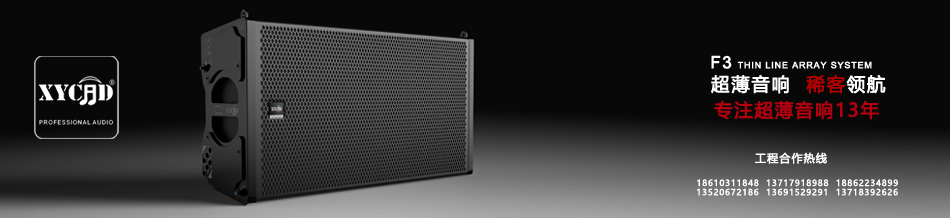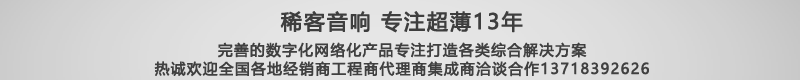Graphic Card Pin Configurations(常用图形卡管脚定义)
DVI-Digital Visual Interfacehttp://www.extron.cn/technology/img/dvi.gifpin 1 - TMDS Data 2-
pin 2 - TMDS Data 2+
pin 3 - TMDS Data 2/4 Shield
pin 4 - TMDS Data 4-
pin 5 - TMDS Data 4+
pin 6 - DDC Clock
pin 7 - DDC Data
pin 8 - Analog Vertical Sync
pin 9 - TMDS Data 1-
pin 10 - TMDS Data 1+
pin 11 - TMDS Data 1/3 Shield
pin 12 - TMDS Data 3-
pin 13 - TMDS Data 3+
pin 14 - +5 V Power
pin 15 - Ground
(+5 V, Analog H/V Sync)
pin 16 - Hot Plug Detect
pin 17 - TMDS Data 0-
pin 18 - TMDS Data 0+
pin 19 - TMDS Data 0/5 Shield
pin 20 - TMDS Data 5-
pin 21 - TMDS Data 5+
pin 22 - TMDS Clock Shield
pin 23 - TMDS Clock+
pin 24 - TMDS Clock-
pin C1 - Analog Red Video Out
pin C2 - Analog Green Video Out
pin C3 - Analog Blue Video Out
pin C4 - Analog Horizontal Sync
pin C5 - Analog Common Ground
Return (R, G, B Video Out)DigitalVisual Interface is a high quality digital video connectivity standarddeveloped by DDWG - Digital Display Working Group. This connectionstandard offers two different connectors: DVI-D, with 24 pins fordigital video signals only, and DVI-I with 29 pins for both digital andanalog video signals. A third connector style, DVI-A, is occasionallyused for analog-only connections with DVI-I cables. To supportdifferent resolution requirements, the DVI specification provides forone or two video links per connector, commonly known as single link ordual link, respectively.
DVI-D Single Link - Provides for amaximum pixel rate of 165 MHz, corresponding to 4.95 Gbps, sufficientfor resolutions of WUXGA 1920x1200 and HDTV 1080p/60.
DVI-D DualLink - Provides for a maximum pixel rate of 330 MHz, corresponding to7.92 Gbps, allowing for greater color depths and high resolutions up to2560x1600.
HDMI- High Definition Multimedia Interfacehttp://www.extron.cn/technology/img/hdmi_typeA.jpg
HDMIis a digital A/V interface that supports high resolution computer-videoand HDTV as well as multiple channels of audio on a single cable. It isbackward compatible with DVI. The most common connector is the 19-pinType A. Other connector variations include Type B for dual linkapplications, and Type C and Type D for small, portable equipment suchas consumer camcorders and smart phones.
Signal Type: digital
DisplayPort Connector - DPhttp://www.extron.cn/technology/img/display_port.jpg
DisplayPortis a digital display interface developed by VESA. It is used primarilybetween a computer and its display, or between a computer and an A/Vpresentation system. DisplayPort revision 1.1a supports data rates upto 8.64 Gbps data rate over a 2 meter cable.
Signal Type: digital
VESA - E-DDChttp://www.extron.cn/technology/img/vga_vesa.jpg
Thisis identical to the standard VGA port and delivers RGB computer-videothrough the same pin assignments, but also incorporates the appropriatedata channels for EDID communications between a display and the source.
Signal Type: analog
pin 1 - Redpin 2 - Greenpin 3 - Bluepin 4 - ID Bitpin 5 - GNDpin 6 - Red Ret.pin 7 - Green Ret.pin 8 - Blue Ret.pin 9 - DDC 5V supplypin 10 - Sync Returnpin 11 - ID Bitpin 12 - Bi-directional Data (SDA)pin 13 - Horizontal Syncpin 14 - Vertical Syncpin 15 - Data Clock (SCL)XGA/XGA-2http://www.extron.cn/technology/img/xga.gif
pin 1 - Red
pin 2 - Green
pin 3 - Blue
pin 4 - ID Bit 2
pin 5 - Self Test
pin 6 - Red Ret.
pin 7 - Green Ret.
pin 8 - Blue Ret.
pin 9 - No Pin
pin 10 - Gnd
pin 11 - ID Bit 0
pin 12 - ID Bit 1
pin 13 - H Sync
pin 14 - V Sync
pin 15 - ID Bit 3IBMdeveloped XGA/XGA-2 (Extended Graphics Array) to provide a means tooffer higher frequencies and resolutions in the "VGA" domain. Thesestandards utilize software and ID bit termination to achieve thesechanges.
VGA/XGA 1- 640 x 350 31.5 kHz, 70 HzVGA/XGA 2- 640 x 400 31.5 kHz, 70 HzVGA/XGA 3- 640 x 480 31.5 kHz, 60 HzVGA/XGA 4- 1024 x 768 35.5 kHz, 87/43 Hz (Interlaced)VGA/XGA 5- 1024 x 768 57.0 kHz, 70 HzVGA/XGA 6- 1024 x 768 61.1 kHz, 75.8 HzCustom VGA* Up to 1600 x 1200 31-117 kHz, 60-110 Hz*Manygraphic card manufacturers offer super high resolution modes that arenot necessarily a standard (like XGA or VESA). Thus, a customer runningone of these non-standard modes can be displaying a graphics resolutionup to 1600 x 1200 at 117 kHz (horizontal).
Signal Type: analog
VGAhttp://www.extron.cn/technology/img/vgac.gif
pin 1 - Red
pin 2 - Green
pin 3 - Blue
pin 4 - ID Bit
pin 5 - N/C
pin 6 - Red Ret.
pin 7 - Green Ret.
pin 8 - Blue Ret.
pin 9 - No Pin
pin 10 - Gnd
pin 11 - ID Bit
pin 12 - ID Bit
pin 13 - H Sync
pin 14 - V Sync
pin 15 - ID BitIn1987 IBM developed VGA as one of the first computer video types to useanalog signals. The ability to display sharper images with high colordepth is something that, even today, is being constantly expanded upon.
Signal Type: analog
13W3-SGI-Silicon Graphicshttp://www.extron.cn/technology/img/13w3c.gif
pin A1 - Red/R-Gnd
pin A2 - Green/G-Gnd
pin A3 - Blue/B-Gnd
pin 1 - Monitor Type 3
pin 2 - Monitor Type 0
pin 3 - C -Sync
pin 4 - H Drive
pin 5- V drive
pin 6 - Monitor Type 1
pin 7 - Monitor Type 2
pin 8 - Digital Gnd
pin 9 - Digital Gnd
pin 10 - Sync 2SiliconGraphics manufacturers high end computers that are used in graphicrendering and CAD/CAM applications. This computer generally operates attwo different frequencies (48 kHz and 64 kHz), which is determined uponboot up. This computer type outputs sync RsGsBs, RGsB, RGBS and RGBHV.
Signal Type: analog
13W3-Sun Colorhttp://www.extron.cn/technology/img/13w3c.gif
pin A1 - Red/R-Gnd
pin A2 - Green/G-Gnd
pin A3 - Blue/B-Gnd
pin 1 - N/C
pin 2 - N/C
pin 3 - Sense 2
pin 4 - Sense Ret.
pin 5 - C-Sync
pin 6 - N/C
pin 7 - N/C
pin 8 - Sense 1
pin 9 - Sense 0
pin 10 - C-Sync Ret.Sunmanufactures high end computers that are capable of very highresolutions. They are able to output these various resolutions from thesame card, this is determined at boot up by the manner in which senselines (ID Bits) are terminated within the local monitor.
Signal Type: analog
13W3-IBM PowerPChttp://www.extron.cn/technology/img/13w3c.gif
pin A1 - Red/R-Gnd
pin A2 - Green/G-Gnd
pin A3 - Blue/B-Gnd
pin 1 - ID Bit 2
pin 2 - ID Bit 3
pin 3 - Self Test
pin 4 - Digital Gnd
pin 5 - H Sync
pin 6 - ID Bit 0
pin 7 - ID Bit 1
pin 8 - N/C
pin 9 - V Sync
pin 10 - Digital GndSomeversions of the IBM PowerPC computer come equipped with a 13W3 videoconnector. This connector is utilized to maintain the signal integrityat the high frequencies at which this computer is capable of operating.Maximum resolution: 1600 x 1200.
Signal Type: analog
Mac II/Quadra/PowerMac640 x 480 to 1152 x 870
35-68 kHz, 66.7-70 Hzhttp://www.extron.cn/technology/img/macquadrac.gif
pin 1 - Red Gnd
pin 2 - Red
pin 3 - C. Sync
pin 4 - Sense 0
pin 5 - Green
pin 6 - Green Gnd
pin 7 - Sense 1
pin 8 - N/C
pin 9 - Blue
pin 10 - Sense 2
pin 11 - C/V Grd
pin 12 - V Sync
pin 13 - Blue Gnd
pin 14 - H Gnd
pin 15 - H SyncUseof analog video signals allows for unlimited colors to be produced.Macintosh graphic cards are unique in a couple of different regards.First, the variety of sync formats. In the past, sync has beenavailable three different ways, and in some cases all from one card.Those formats are RGsB, RGBS, and RGBHV. Macintosh graphic cards alsooffer multiple line rates and resolutions. These rates and resolutionsare determined at boot up by the manner in which the sense lines (IDBits) are terminated within the local monitor.
Signal Type: analog
Apple II- 560 x 192 15.7 kHz, 60 HzMac 12"- 512 x 384 24.5 kHz, 60 HzMac 13"- 640 x 480 35.0 kHz, 60 HzMac 14"- 640 x 480 35.0 kHz, 67 HzE-Mac- 832 x 624 44.9 kHz, 67 HzSuper Mac- 1024 x 768 48.0 kHz, 60 HzRadius- 1024 x 768 48.0 kHz, 60 HzMac 16"- 832 x 624 49.7 kHz, 75 HzMac 19"- 1024 x 768 60.2 kHz, 75 HzMac 21"- 1152 x 870 68.7 kHz, 75 HzDFP - Digital Flat Panelhttp://www.extron.cn/technology/img/dfp.gif
pin 1 - TX Data 1+
pin 2 - TX Data 1-
pin 3 - Shield 1
pin 4 - Shield Clock
pin 5 - TX Clock +
pin 6 - TX Clock -
pin 7 - Logic Ground
pin 8 - Logic +5VDC
pin 9 - NC
pin 10 - NC
pin 11 - TX Data 2+
pin 12 - TX Data 2-
pin 13 - Shield 2
pin 14 - Shield 0
pin 15 - TX Data 0+
pin 16 - TX Data 0-
pin 17 - NC
pin 18 - Hot Plug Detect
pin 19 - DDC2B Data
pin 20 - DDC2B Clock
TheDFP connector is a 20 pin connector. It and the DVI connector carry thesame type of digital signal (TMDS. Transition Minimized DifferentialSignaling). The DFP connector was created before the DVI, by VESA, andis only designed to carry digital video, so there is no provision tocarry analog.
Signal Type: digital
CGA/EGACGA - 320 x 200, 15.7 kHz, 60 Hz
EGA - 640 x 350, 15.7/21.8 kHz, 60 Hzhttp://www.extron.cn/technology/img/cga.gif
pin 1 - Gnd pin 4 - Green pin 7 - Blue Intpin 2 - Gnd/Red Int pin 5 - Blue pin 8 - H. Syncpin 3 - Red pin 6 - Green Int pin 9 - V. SyncCGA/EGAuses a digital signal, referred to as TTL (Transistor-TransistorLogic), for the transmission of its video signal. TTL is a signal thatoperates in an on or off state only, thus limiting the amount ofdisplayable colors. Intensity bits are used to expand available colorsup to four times the original amount. Commonly used in low resolutioncomputers.
Signal Type: TTL
ECLSun & Apollo Mono (Black & White Workstations)http://www.extron.cn/technology/img/cga.gif
pin 1 - ECL Video pin 4 - V Sync pin 7- ECL Video Ret pin 2 - ECL Video Ret pin 5 - 5 Volts pin 8 - Sync Return pin 3 - H Sync pin 6 - ECL Video pin 9 - 5V ReturnECL(Emitter Coupled Logic) uses a high speed digital signal. It iscommonly found in high to extremely high resolution computers where thedisplays are generally monochrome.
Signal type: ECL 沙发???呵呵
页:
[1]