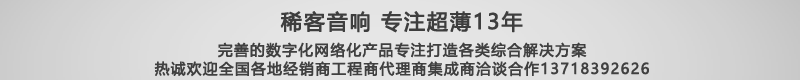[尽责]3M DLP协议
Projection Display<br>Serial Interface Specification<br>
<br>
Version: 1.4<br>
<br>
<br><br>
<br>
Table of Contents<br>
1. RS232 SETTING 3<br>
2. CONTROL COMMAND STRUCTURE 3<br>
3. CONTROL SEQUENCE 3<br>
4. OPERATION COMMAND 3<br>
5. REMOTE COMMAND 3<br>
6. SET VALUE COMMAND 3<br>
7. QUERY COMMAND 3<br>
8. HYPER TERMINAL SETTING GUIDE 3<br>
APPENDIX A (AMX CONTROL ROOM CONSOLE COMPATIBILITY) 3<br>
APPENDIX B (DIN TO RS232 DIAGRAM) 3<br>
<br><br>
<br>
1. RS232 Setting<br>
Baud rate: 9600<br>
Parity check: None<br>
Data bit: 8<br>
Stop bit: 1<br>Minimum delay for next command: 1ms<br>
<br>
<br>
<br>
2. Control Command Structure <br>
The command is structured by the Header code, command code, data code and end code. Most of the commands are structured except some for the compatibility issue with other projectors.<br>
<br>Header code Command code Data code End code<br>
HEX 7Eh Command Data 0Dh<br>
ASCII ‘~’ Command Data CR<br>
<br>
<br>
3. Control Sequence<br>
The projector may send a return code after it received a command. If the command isn’t received correctly, the projector will not send the return code<br><br>
<br>
4. Operation Command<br>The operation commands execute the basic operation setting of this projector.<br>
Operation ASCII HEX<br>
Power On ※ ~ P N CR ※ 7Eh 50h 4Eh 0Dh<br>
Power Off ~ P F CR 7Eh 50h 46h 0Dh<br>
Auto Image ~ A I CR 7Eh 41h 49h 0Dh<br>
Input Select RGB ~ S R CR 7Eh 53h 52h 0Dh<br>
Input Select RGB2 ~ S G CR 7Eh 53h 47h 0Dh<br>
Input Select DVI ~ S D CR 7Eh 53h 44h 0Dh<br>
Input Select Video ~ S V CR 7Eh 53h 56h 0Dh<br>
Input Select S-Video ~ S S CR 7Eh 53h 53h 0Dh<br>
Input Select Component ~ S Y CR 7Eh 53h 59h 0Dh<br>
Input Select Wireless ~ S W CR 7Eh 53h 57h 0Dh<br>
※ Power On command will not work for 1 minute after the power off command triggered.<br>
※ CR : Carriage Return. <br>
<br>
5. Remote Command<br>
The remote commands simulate the code send from IR remote handset.<br>
Button’s name ASCII HEX<br>
UP arrow ~ r U CR 7Eh 72h 55h 0Dh<br>
DOWN arrow ~ r D CR 7Eh 72h 44h 0Dh<br>
LEFT arrow ~ r L CR 7Eh 72h 4Ch 0Dh<br>
RIGHT arrow ~ r R CR 7Eh 72h 52h 0Dh<br>
POWER ~ r P CR 7Eh 72h 50h 0Dh<br>
EXIT ~ r E CR 7Eh 72h 45h 0Dh<br>
INPUT ~ r I CR 7Eh 72h 49h 0Dh<br>
AUTO ~ r A CR 7Eh 72h 41h 0Dh<br>
KEYSTONE+ ~ r K CR 7Eh 72h 4Bh 0Dh<br>
KEYSTONE- ~ r J CR 7Eh 72h 4Ah 0Dh<br>
MENU ~ r M CR 7Eh 72h 4Dh 0Dh<br>
STATUS ~ r S CR 7Eh 72h 53h 0Dh<br>
MUTE ~ r T CR 7Eh 72h 54h 0Dh<br>
ZOOM+ ~ r Z CR 7Eh 72h 5Ah 0Dh<br>
ZOOM- ~ r Y CR 7Eh 72h 59h 0Dh<br>
BLANK ~ r B CR 7Eh 72h 42h 0Dh<br>
FREEZE ~ r F CR 7Eh 72h 46h 0Dh<br>
VOLUME+ ~ r V CR 7Eh 72h 56h 0Dh<br>
VOLUME- ~ r W CR 7Eh 72h 57h 0Dh<br>
Enter ~ r N CR 7Eh 72h 4Eh 0Dh<br>
<br>
<br>
<br>
<br>
<br>
<br>
<br>
<br>
<br>
<br>
<br>
<br><br>
<br>
6. Set Value Command<br>
ITEM ASCII HEX<br>
Brightness ~ s B ? CR ※ 7Eh 73h 42h ?h 0Dh<br>
Contrast ~ s C ? CR 7Eh 73h 43h ?h 0Dh<br>
Color ~ s R ? CR 7Eh 73h 52h ?h 0Dh<br>
Tint ~ s N ? CR 7Eh 73h 4Eh ?h 0Dh<br>
Scaling ~ s A ? CR 7Eh 73h 41h ?h 0Dh<br>
Color Temperature ~ s T ? CR 7Eh 73h 54h ?h 0Dh<br>
Projection Mode ~ s J ? CR 7Eh 73h 4Ah ?h 0Dh<br>
※ ? : ASCII Data <br>
<br>
Data Range<br>
ITEM Set Data Range Source<br>
Brightness 0 ~ 127 RGB<br>0 ~ 200 Video<br>
Contrast 0 ~ 200 RGB / Video<br>
Color 0 ~ 200 Video<br>
Tint 0 ~ 200 Video<br>
Scaling 0: 4:3 1: 16:9 RGB / Video<br>
Color Temperature 0:Cool 1:Normal 2:Warm 3:User RGB / Video<br>
Projection Mode 0:Front 1:Rear+Ceiling 2:Rear 3:Ceiling RGB / Video<br>
<br>
Attention: Data range may be different for different models<br>
<br>
Example 1. Adjust Brightness value to 100<br>Send Command : ~sB100CR<br>
<br>
Example 2. Adjust Color Temperature to Warm<br>Send Command : ~sT2CR<br>
<br>
<br>
<br>
<br>
<br><br>
<br>
7. Query Command<br>
ITEM ASCII HEX<br>
Software Version ~ q V CR 7Eh 71h 56h 0Dh<br>
Power State ~ q P CR 7Eh 71h 50h 0Dh<br>
Input Select ~ q S CR 7Eh 71h 53h 0Dh<br>
Lamp Hours ~ q L CR 7Eh 71h 4Ch 0Dh<br>
Brightness ~ q B CR 7Eh 71h 42h 0Dh<br>
Contrast ~ q C CR 7Eh 71h 43h 0Dh<br>
Color (Video) ~ q R CR 7Eh 71h 52h 0Dh<br>
Tint (Video) ~ q N CR 7Eh 71h 4Eh 0Dh<br>
Scaling ~ q A CR 7Eh 71h 41h 0Dh<br>
Color Temperature ~ q T CR 7Eh 71h 54h 0Dh<br>
Projection Mode ~ q J CR 7Eh 71h 4Ah 0Dh<br>
Response message<br>
ITEM Response Message examples <br>
Software Version SAA0. 23 <br>
Power State On Off <br>
Input Select RGB DVI Video S-Video DVD HDTV <br>
Lamp Hours 2000 <br>
Brightness 100 <br>
Contrast 100 <br>
Color (Video) 100 <br>
Tint (Video) 100 <br>
Scaling 4:3 16:9 <br>
Color Temperature Cool Normal Warm User <br>
Projection Mode Front Rear+Ceiling Rear Ceiling <br>
<br>
Example 1. Get Brightness value <br>Send Command : ~qBCR<br>Response : 100<br>
<br>
Example 2. Get Color Temperature <br>Send Command : ~qTCR<br>Response : Warm<br><br>
<br>
8. Hyper Terminal setting guide<br>
8-1 Connect the RS232 Cable between your computer and Projector。<br>
<br>
8-2 Open HyperTerminal ,<br>
Window2000/XP HyperTerminal path:<br>
Start \ Programs \ Accessories \ Communications \ HyperTerminal。<br><br>
<br>
8-3 Setting the HyperTerminal parameter:<br>
Step 1. Type the connection name .<br><br>
<br>
<br>
<br>
<br>
Step2 . Choose the COM port for your RS232 Cable connected to.<br><br>
<br>
Step3. In Bits per second choose “ 9600 ” and in Flow control choose “ None ”。<br><br>
<br>
<br>
<br>
<br>
<br>
Step4. Click the File and choose Properties to setting Keyboard parameter。<br><br>
<br>
Step5. In Setting page , choose Emulation type for your keyboard.<br><br>
<br>
<br>
<br>
<br>
Step6. Click ASCII Setting icon to setup ASCII code parameter.<br><br>
<br>
Step7. Mark Send Line ends which line feeds and Echo typed characters locally and click OK bottom to complete setting. <br><br><br>
Appendix A (AMX control room console compatibility)<br>
Control room console list<br>
Brand Device Baud Range Max length send Max length receive<br>
AMX Axcent 300~38400 64 64<br>
AMX Axcent 2 300~38400 64 64<br>
AMX Axcent 3 300~115200 64 64<br>
AMX AXB-EM232 300~38400 64 64<br>
AMX AXC-232 300~38400 64 64<br>
AMX AXC-232++ 300~115200 64 64<br>
AMX AXB-232+ 300~38400 64 64<br>
AMX AXB-232++ 300~115200 64 64<br>
AMX AXB-PCCOM 300~38400 64 64<br>
AMX NXC-COM2 150~230400 900 196<br>
AMX NXI 150~230400 900 196<br>
AMX AXB-MIDI 300~38400 64 64<br>
AMX AXC-MIDI 300~38400 64 64<br>
AMX NXC-ME Ether Net <br>
<br>
Please check the relative console provider’s website for updated product information!<br>
<br><br>
Appendix B (DIN to RS232 diagram) <br>
<br><br>
<br><br>
Notes:<br>
Appendix C (DIN to RS232 diagram) <br>
<br><br>
<br>
前排,哇咔咔^_^
页:
[1]