|
|
亲,只有注册或登录才能下载更有用的哦
您需要 登录 才可以下载或查看,没有账号?注册

×
<br>+ \: \% l1 f7 j, d6 s8 w
External Control of the CU 4005/CU 4010<br>
3 x7 |/ {9 t' h2 w. c4 w<br>1 x: o0 T+ S( N `
1. General<br>8 B6 t6 g" G+ X" q* Y
Data is sent using a rate of 9600 baud, 8 bits, No parity and 1 stop bit . The RTS/CTS handshake signals are in use. The RS4232 card has two serial ports – one RS232 port and one RS422 port, which may be used simultaneously.<br>% _* e, o; U/ z1 ^5 W5 Q
<br>3 t7 X! x4 `: u9 m: j: x7 ]
The messages to and from the RS2432 card are sent in ‘strings’, which are not zeroterminated, but terminated with either a checksum<CHKSUM> calculated over the entire message or by a carriage return<CR>. The brackets <> are not part of the syntax, but are used to identify a single byte.<br>5 [* G. y1 o4 `5 e8 |5 z6 C0 C2 }5 X
<br>
0 Q1 ?. d7 Y5 o, t8 c_(underscore) is used in this paper to identify the space character. (ASCII value 32)<br>; c& n3 D U( {! [! p" }
<br>
9 \4 R$ B4 Q" U: W0 F! Z2. RS4232 interface card, message-fist<br>, Y3 }; p. C# p- I# N1 y Y8 t2 ]
Date from the RS4232 Card<br>
0 Z; s# a& G ^* l1 N9 m6 rStartup message from RS4232 <br>7 ?8 a+ O* k. I% ~' k* I1 Q
Number of microphones connected <br>
, N$ T- g' K0 I2 R3 y) L4 p6 vChairmen connected <br>1 x' l5 @# Y5 p% a' a+ b8 Q0 l6 B
Maximum number of delegates speaking <br>
# A8 ^7 q0 s5 m# y+ XMaximum number of delegates in request <br>
" t: O0 j, G) P- M! J9 C6 kSystem mode <br>9 h' H; G# d$ T- l q8 g+ f$ [
Volume Control <br># Q" S6 a R& R, n1 @2 G9 m. c
Microphone is turned on <br>6 q7 u/ e/ ^0 R
Microphone in Speak<br>& f5 ]* M7 G8 K
<br>
- D$ M9 c& i/ v4 JMicrophone is put in Request<br>
& I/ _5 p3 D: H& U4 ?9 N5 K1 HMicrophone in Request<br>
' O7 f! X8 v0 n8 P" v0 y/ pMicrophone is turned off <br>
: m& J! L( K1 J1 `1 \6 }RS4232 card internal buffer overflow<br>8 Z8 ]2 T% v4 @
<br>$ X. m( c n. a2 u5 V. ?
Data to the RS4232 Card<br>3 A( b" T# T. }/ z; j4 S
System request messages<br>
6 {- }0 s6 s) G8 y; oMicrophone status request<br>6 a( k' F& d# O2 T6 M; T& Y
Commands to control the microphone system<br>
- v, N5 [' s# d# O. o<br>9 W0 U! Q3 `5 S
3. Data from the RS4232 Card<br>! R' d0 Y- n3 S' P9 s
(1) Startup message from RS4232<br>
0 @/ s4 [1 _2 X' n“! W_RS4232_version_1.0_Copyright_DIS_(Danish_Interpretation_Systems)_1995<CR>”<br>
5 a7 c1 f1 a c! P1 U<br>& b, d, P; L3 l- Z9 N
This message is sent from the interface card, after Power Up. The version number and/or year will be altered in upgraded versions of the RS4232 software.<br>. L+ ?0 r3 z/ _4 s( ~
<br>8 m3 H2 D- P/ ^0 ~. v( }: H
(2) Number of microphones connected<br>8 ^- I+ z0 j/ E4 N' {. ^' M3 D
“! M<CU1:CHAIN1>>CU1:CHAIN2><CU2:CHAIN1>_<CU10:CHAIN2><CHKSUM>”<br>
( U2 n+ {- ]7 \& b<br>! ~9 s( X, D1 x# m: h* w
This message is sent as response to a request on the number of microphones connected in the system, when the number of microphones in the system is changed, or a chain of microphones changes state (valid/invalid). The byte<CU1: CHAIN1>contains the number of microphones connected to CU number 1 Chain number 1 and so forth. Data is sent for each of the 10 CU’s with each 2 Chains allowed in a single system. A single chain can contain from 0 to 50 microphones.<br>
% |/ t7 E& H& x; {6 b<br>
) f$ h/ e$ O1 F# w* EIf a Chain is identified as invalid (due to a faulty microphone or a change in the number of microphones) the number 255 is sent. In case a chain is invalidated during operation, the remaining system will still work. When a chain is invalidated this message also implies that microphones in this chain is turned off from Speak or Request – hence no separate messages are sent.<br>
2 U" s' I$ f9 ]9 [ i. }% ^<br>! o% \& j* Z* J* l9 B
(3) Chairmen connected<br>
! @7 z9 R5 r$ v j8 [0 l“! C<CHAIRMAN1 CU><CHAIRMAN1 CHAIN><CHAIRMAN1 MIC><br>
& ] v" w4 w; t" g# v“”<br>/ O" u' c }/ V& u$ ]
<CHAIRMAN10 CU><CHAIRMAN10 CHAIN><CHAIRMAN10 MIC><CHKSUM>”<br>
% w: i* |& i% D2 q9 b<CHAIRMAN1 CU> holds the number of the CU (1-10) to which the first chairman microphone is connected. If this chairman microphone is not present in the system this byte takes on the value 0.<br>
1 q+ n8 _5 A+ O<br>
9 W) `+ X- l% s: y* Y<CHAIRMAN1 CHAIN> holds the number of the Chain (1-2) to which the first chairman microphone is connected.<br>7 x, [6 H' r8 ^% g9 S$ M6 q
<br>$ p f. \2 H: F8 n1 l
<CHAIRMAN1 MIC> holds the number of the Chairman microphone in the Chain (1-50).<br>
! K! f5 I6 L B1 c$ k3 U<br>6 Q% H8 Z# |) @ \- y
Data is sent for the possible 10 Chairman Microphones.<br>6 p4 s( `$ j1 L' ^; x% E
<br>/ c @# C. y) y% C: D- u
(4) Maximum number of delegates speaking<br>$ E% o1 A3 A8 ~* p8 t1 u
“! K<MAXSPK><CHKSUM>”<br>" Q$ q/ b4 w' g: p% m% @5 c/ T I
<br>
! y9 e! p6 K' p) r$ B- ZThis message contains the maximum number of delegate microphones allowed to be in Speak at any time. This system value ranges from 1 to 6.<br>8 s0 R! ^, Z1 q+ \1 |7 t6 `7 V h
<br>5 i" k+ X) i1 ]2 Z m# ^% ?3 h
(5) Maximum number of delegates in request<br> D& {( B. H3 n% o7 s! r3 Z! o/ V
“! Q<MAXREQmsb><MAXREQlsb><CHKSUM>”<br>
1 ?8 j# Q4 K( a<br>
, {& O* c; W- E% `This message contains the maximum number of delegate microphones that can be put in request at any time. <MAXREQmsb> contains the most significant byte, and <MAXREQlsb> contains the least significant byte. This system value ranges from 1 to 999.<br>3 Y8 @ _6 ^4 y$ N! L. }
<br>
2 c9 Q" W3 F1 B1 E3 F& n(6) System mode<br>/ Z8 ~9 O3 n4 i: i
“! E<MODE><CHKSUM>”<br>2 W' o: l8 v( `; Q& R
<br>
3 }. d5 ^9 O1 M& Z" v% iThis message is sent when the mode of operation for the CDS 4000 system changes. Possible modes are:<br>
6 ~- `0 ?2 H4 k6 m, Z# i‘A’: AUTOMATIC<br> Z# n, r5 h3 F0 A) ^4 Q2 K b; f4 W
‘F’: FIFO<br>
/ O& H6 q' S0 l2 U6 o1 \' r, n‘M’: MANUAL<br>; \! Q+ K7 u0 y+ F1 `% l0 L3 j
<br>! N1 n7 k/ |$ {$ I4 Q! q& k
(7) Volume Control<br>7 e% Z# L. {5 ^* g4 [
“! V<MIC VOLUME><INPUT VOLUME><CHKSUM>”<br>& g/ ~/ R8 H4 K8 P& E% H6 e
<br>
* Z8 q( _& r4 D! h" q# B2 z8 V$ YThis message is sent, when one of the volume controls is adjusted. The possible ranges for each of the two volume controls is 0 to 64.<br>
8 D+ Y3 n6 s6 z# x1 q0 K! T, x0: off<br>
' d6 b& }6 r: ~' U1: -42dB<br>, E: b1 U$ J4 @6 X0 K
2: -41dB<br>1 A- f% E8 J2 K! i) ~
“<br>( ~' v! {2 a" f# Y. y. W- \
63: +20dB<br>
0 X) V, w* T) ?* m* `<br>
8 }8 ^4 n3 D7 Y s0 H* f# [* [(8) Microphone is turned on<br>, k1 m# r$ r8 \3 F; P
“! S<CU><CHAIN><MIC><CHKSUM>”<br>9 s$ m- a) w7 R' h* D5 ~0 `
<br>
; ^# \1 ?8 Q% p* V, GThis message is sent, when a microphone is turned on.<br>
; p2 K" q7 v$ Y6 o. e<CU> is the number of the CU to which the microphone is connected (1-10).<br>
* Z' p( d: Z9 n3 Q<br>- E0 `, S0 B' s4 I8 G
<CHAIN> is the number of the Chain to which the microphone is connected (1-2).<br>% ]# g& e8 h, a/ J
<br>
2 I4 a1 [* T& [, b3 x9 ?<MIC> is the microphone number in the Chain (1-50).<br>; o9 Y8 c+ v4 I; `6 K1 q7 X
<br>8 C" J! w3 h9 r- l3 f
If the microphone switched on, was in request, this message also implies that the request is deleted.<br>9 ~" Y+ l: @# ?0 ^
<br># ?% S; u/ y6 L( z& b% k C" y, a
(9) Microphone is Speak<br>
+ a, y/ k/ u+ N* S* z“! s<CU><CHAIN><MIC><CHKSUM>”<br>$ A( s( g+ [$ N6 L) P+ }
<br>$ U8 v8 _7 h& H9 ?
This message is sent as response to a request for the system status. The message is sent for each microphone currently switched on.<br>2 O6 [- G2 ?- l6 a+ x& Z
<br>8 H4 M, V4 e) W' E8 j9 Y& m
(10) Microphone is put in Request<br>
. L" s/ O# x# S/ W5 l“! R<CU><CHAIN><MIC><CHKSUM>”<br>
& R. b2 T" ~! G, C+ x8 _0 r<br>
9 f. I6 L4 a# G! f7 A" `This message is sent when a microphone is put in request.<br>
, E& C' O0 t7 @% ]. W<br>
; x$ L7 [5 E1 e+ u1 M) \(11) Microphone is Request<br>
& r/ F1 {% U, d- Y* _“! r<CU><CHAIN><MIC><CHKSUM>”<br>/ m0 x! `: r" y# o
<br>
% F3 C7 P! S4 W$ Q# fThis message is sent as response to a request for the system status. The message is sent for each microphone currently in request. The messages are ordered so that the microphone put in request first will be identified in the first message and so forth.<br>
/ J5 C* I; x" q7 Y7 J<br>; P. H2 e+ J4 u1 J+ G: |3 J
(12) Microphone is turned off <br>8 @$ p2 Q/ f0 n% ~
“! O<CU><CHAIN><MIC><CHKSUM>”<br>; N, Q! | H4 U1 I: ~$ B2 u
<br># B8 b/ g J& I
This message is sent, when a microphone is turned off. This message is used regardless of whether the microphone was in Speak or Request before it was turned off.<br>0 H& ?3 e6 j! u) g! _
<br>8 y: W9 `- `. h( V U2 x" U
(13) RS4232 card internal buffer overflow<br># E' r. ?) C2 N# b1 H# P
“! X<cr>”<br>/ S3 S: d2 D; K8 l( ^, |
<br>
& q* Z; d: Z2 R3 w0 YThis message is sent when an internal buffer overflow occurs in the RS4232 card. This may occur if the RS4232 card receives messages from the master CU at a higher rate than it can relay the messages over the serial port – this may occur if the PC or other equipment connected to the RS4232 card holds off transmission with the hardware handshake signal. Once transmission is reestablished, the overflow message will be sent, and the external equipment has notified that one or more microphone Speak/Request/Off messages were lost. These are the only messages that can provoke an overflow, as all other messages are nonsynchrone. When the external equipment has notified that some messages were lost, it is able to reachieve correct microphone status by sending the microphone status request message to the RS4232 card and collect the response from this request.<br>
; ~" r6 \0 h- j: S4 g<br>
! P8 s' f0 ~3 g6 P& CIt is necessary to allow this overflow possibility to ensure that a faulty computer connected to the RS4232 card does not bring down the entire microphone system.<br>
9 n6 z6 I/ V5 e3 X! j<br>2 V( g+ n' H4 S7 Z
4. Data to the RS4232 card<br>
* {& I2 ?" \6 l o' O. o z2 N(1) System request messages<br>5 v9 N( G6 \0 ? J
The external equipment can request the status of the various system variables. A message is automatically sent of an update of one of these variables occurs.<br>+ n) ]& B& y7 }. D u2 [6 g
“?M<CR>”: Number of microphones connected<br>
6 I* e2 n; _. ^: c; x! b8 K“?C<CR>”: Chairmen connected<br>
4 T& m' W% `/ A' i; n“?K<CR>”: Maximum number of delegates speaking<br>
! o# \3 z2 u+ R" B; x“?Q<CR>”: Maximum number of delegates in request<br>0 u0 L" J* a/ I& ?; z2 A" A
“?E<CR>”: System mode<br>$ W- u( A9 V% ~) J/ h3 t
“?V<CR>”: Volume Control<br>* C2 m0 b1 ?" `+ U1 B
<br>0 \9 U' G6 k1 Y V
(2) Microphone status request<br> |0 {+ T( L2 K
“?S<CR>”<br>
1 r9 t0 h9 k! \; _9 f0 q<br>
; a5 K9 O1 h" h! h4 u/ w2 WThis message requests the status of the microphones in the system and will be responded with a series of microphone in speak/microphone in request messages.<br>8 Z+ n: ] _2 J" B/ D. I6 s
<br>( c2 t, R4 T2 L" h
(3) Commands to control the microphone system<br>8 N- M0 [8 c; ~, [* z! `# u1 K) C
The commands to put a microphone in request/speak/off, adjust the volume control, set the maximum number of delegates speaking/in request, and change the system mode of operation are identical to the commands sent from the RS4232, when any of these variables are changed from the CU.<br># j6 A! u' ~2 ], s& l) \
<br>5 Z$ M( u1 N: [. b
5. DM/CM 4100 Series Voice Activated microphone units<br>
- S' h3 p3 o j' ^# GThe DM/CM 4100 series of units function exactly as the standard units, but only when they are in MAN/AUT mode. If they are in VOICE ACTIVATE mode, no messages will be sent about units switching on and off automatically controlled by the sound level. The message is not sent from the microphones to the central unit, so it is not possible for the central unit to tell.<br>' d- Y8 y. b! r2 o( i
|
|
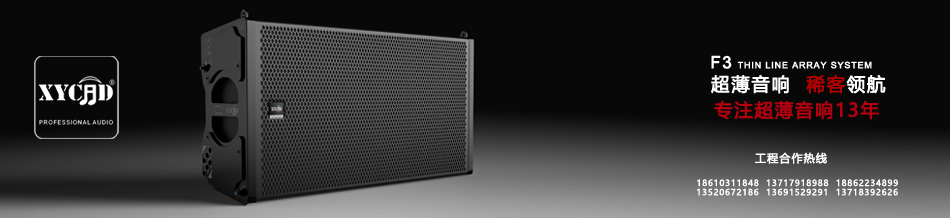
 |手机版|Archiver|XYCAD中国音响设计网
( 京ICP备14030947号 )
|手机版|Archiver|XYCAD中国音响设计网
( 京ICP备14030947号 )